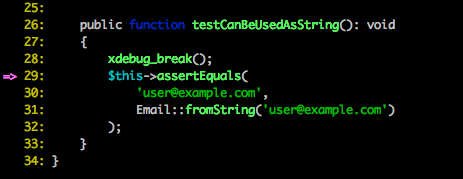Running with PHPUnit
Running with PHPUNIT (or another test suit)
The dephpugger running cli, only create a complex command and run in terminal. To use PHPUNIT isn't different. Follow the steps bellow.
Install phpunit
First, you can install in multiple different ways. The most simple is installing using the composer.
Run the code bellow in your root project path.
$ composer require "phpunit/phpunit":"*"
This command will install the phpunit executable in path vendor/bin/phpunit.
Now, instead of run the code vendor/bin/phpunit to run the tests, you must run:
$ dephpugger cli vendor/bin/phpunit
Ps: If you install in global path, you can run using only dephpugger cli phpunit, or if you prefer use the phar file dephpugger cli /path/to/phpunit.phar.
Ps2: If you install the phpunit using Homebrew (Mac OS X) this command doesn't work, because the executable file using Homebrew is a bash script calling a phar file, not a php file.
Using with another test tool
You can use in the same way for different suit tests. For example, if you want use with codeception, follow these steps.
# Install first
$ composer install "codeception/codeception":"*"
# Run tests
$ dephpugger cli vendor/bin/codeception
To run behat or another, you must only change the codeception's path to another.
Adding parameteres to test suit
If you are want pass parameters to your suit test (in example, PHPUNIT), you must add the command between quotation marks.
$ dephpugger cli "phpunit --bootstrap src/Email.php tests/emailTest"
Following example basic example in phpunit documentation, you will see.