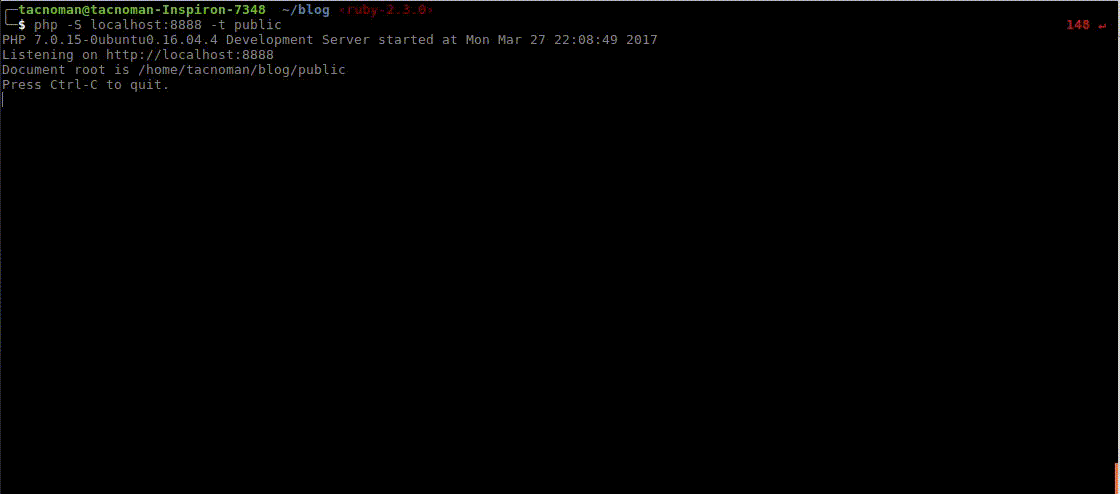Running for Web
Running for web
Forget your apache, forget your nginx in your local development. The PHP has a built in web server in php-cli since 5.4.0 version. You can start a webserver running this simple command.
$ php -S localhost:8000
If you open in your browser http://localhost:8000, you will se working. The Symfony framework has a command to start a webserver too php bin/console server:start.
Now, you will use the dephpugger's web server. The Dephpugger webserver will use the this command, but with more parameters to connect with dephpugger's debug.
To start a web server application, run.
$ dephpugger server
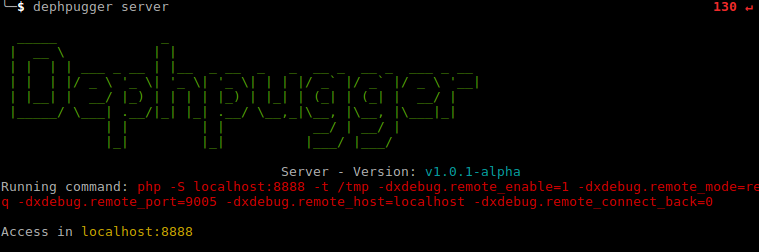
This commands run php -S <host>:<port> -t /path/to/project -dxdebug.remote_enable=1 -dxdeb... this command in background.
Create a simple index.php with a simple hello world and see working.
You can change the default port changing the configuration.
Open another terminal window and start the dephpugger.
$ dephpugger debug
In your index.php code, add this line.
xdebug_break();
You must activate your browser plugin (How activate my brower plugin? Click here)
Now you can refresh the page and see the debugger works.
See an example using Lumen framwork. In this example, exist a bug because the $_GET return always a string and the code need an integer. Solving this in video bellow.