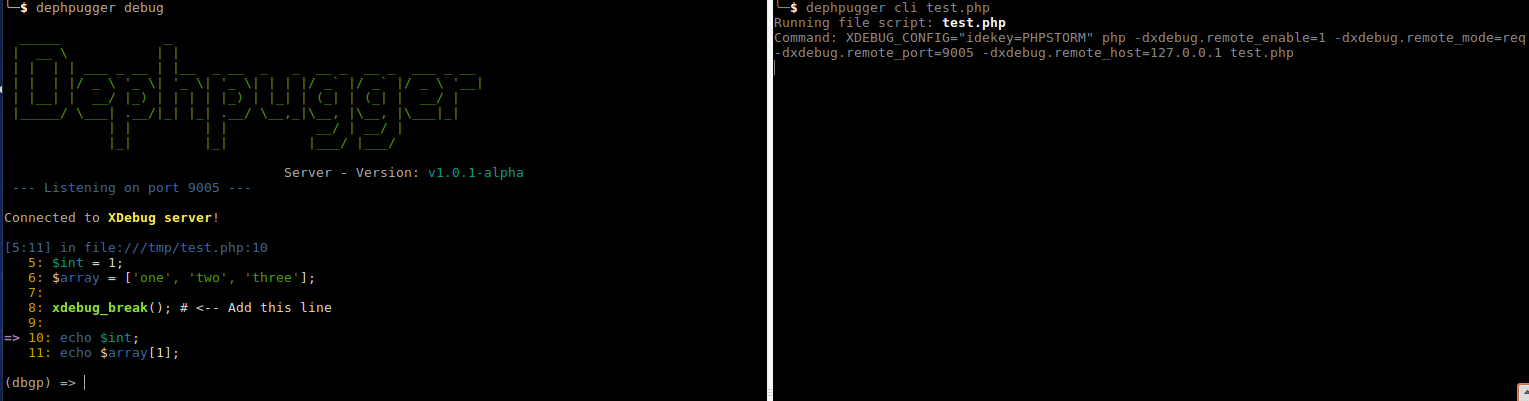Running Dephpugger
About Dephpugger
Now, you have installed the Dephpugger in your machine. You can run this command to see if all is ok.
For the next tutorials we will use the command dephpugger global. If you are using local, you can change the command dephpugger to php vendor/bin/dephpugger.
$ dephpugger requirements
You will see this.
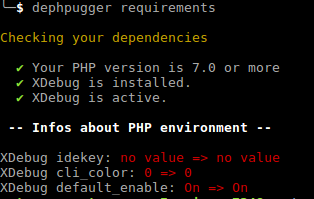
Running Dephpugger
To run a webserver debug or a cli application debug, you must start two windows in terminal. In the first to start a webserver built-in or cli and in the second, the debugger.
Open a terminal and run this command:
$ dephpugger debug
You will see this.
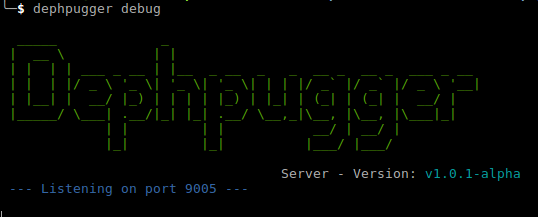
The debugger start a socket server in port 9005 and now is waiting a breakpoint. Now, create a simple php file to test.
<?php
# File test.php
$int = 1;
$array = ['one', 'two', 'three'];
echo $int;
echo $array[1];
Now, add a command xdebug_break(); in your code. Like this.
<?php
# File test.php
$int = 1;
$array = ['one', 'two', 'three'];
xdebug_break(); # <-- Add this line
echo $int;
echo $array[1];
Open another terminal, and run.
$ debugger cli test.php
The breakpoint is created, and you can see the debugger start.