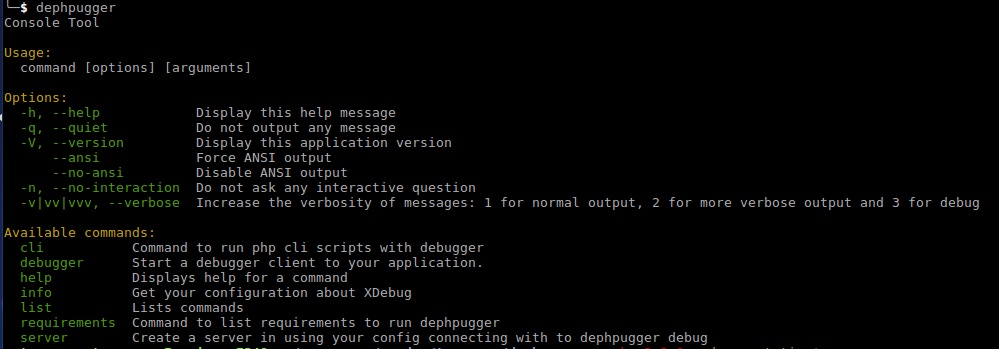Dephpugger
Dephugger
You can install dephpugger in two different ways. In your local project or in global path.
# Global mode
$ composer global require "tacnoman/dephpugger":"dev-master"
# Local mode
$ composer require "tacnoman/dephpugger":"dev-master"
For global mode
When you use composer in global mode, it creates a folder called .composer in your home.
Open your ~/.bash_profile and add this lines.
if [ -d "$HOME/.composer/vendor/bin" ] ; then
PATH="$PATH:$HOME/.config/composer/vendor/bin"
fi
Now you can run the command dephpugger.
For local mode
php vendor/bin/dephpugger
You will see this: