Browser Plugin
Browser plugin (only for web applications)
You must install a plugin for your favorite browser.
Plugins for
We will show how you can use the Chrome plugin.
Chrome
This steps are very similar for all browsers.
After install you will see a bug in your browser.

You need to go to open localhost:8888 and click in the chrome plugin button. A dropdown will apear.
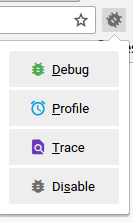
Now, click in the first option Debug.
You will see the button in browser green. When the button is green, your debugger is activated.
